Linux: Better than Windows
It's more than just an operating system!
We know Windows. It’s the standard operating system across almost all computers the world over. It’s convenient, user friendly, easy to understand (unless you go in-depth), and works right out of the box! I, however, have a small problem with Windows: just about everything!
Why I dislike Windows
Windows, while great as a convenient and simple Operating System,1 is obnoxious when you want performance or control.
Windows ruins performance
In Windows, there are tons of background processes running without your knowledge. Several of these are imperative to keeping the operating system running, but there’s no real explanation of just what some of them are doing. I closed down all of my major applications, took a screen shot of my task manager, and this is how much RAM2 Windows is currently using:
37% of my 16 gigabytes of RAM are being used! That’s nearly 6 gigabytes for doing practically nothing. While RAM usage isn’t the sole cause of poor performance, the fact is, when so many background processes are running unnecessarily, your computer will overheat more quickly.
Half of these processes are considered “essential” for Windows to continue running, yet there’s no clear explanation of what they’re doing. For all I know, they could be tracking my data and selling them to extraterrestrial beings! This obscene number of background processes is in direct contrast to the most popular Linux Distribution3 Ubuntu, which barely takes up any RAM whatsoever.
Compared Windows’ 37%, Ubuntu only uses 10%, a 27% difference on the most heavy Linux distro.
Control of your OS
One thing that Linux provides that Windows does not, is nearly complete control over your computer. Windows will automatically pre-install a ton of different packages4 and drivers,5 which, for the average user, is convenient, but if you want the absolute best performance out of your PC, about 80% of these are unnecessary and a waste of memory.
With Linux, you decide which packages and drivers are on your operating system. Do you want the NVIDIA GEFORCE Driver on your PC using an AMD graphics card? Of course not, so don’t install it. Do you really need a package for OneDrive which you never use? Ignore it!
Why I like Linux
With Linux, there are hundreds of different distros across the board to choose from. They all come with different amounts of support and, oftentimes, they will offer different GUI.
GUI
One of the main benefits to Linux, is that you are not confined to a single GUI. Linux, and all its distros, support a variety of GUIs, like GNOME, Plasma KDE, MATE, Cinnamon, and more.

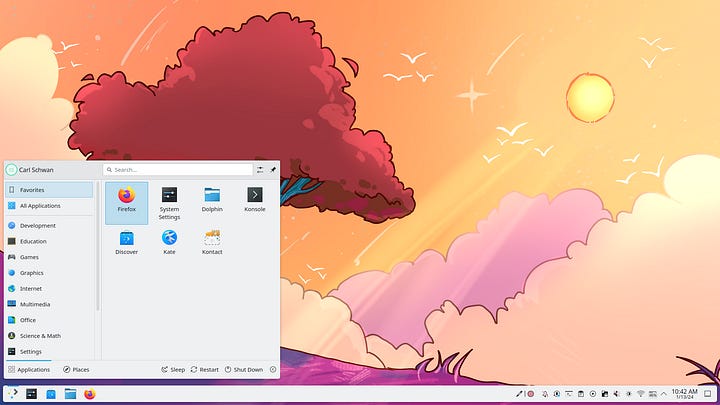
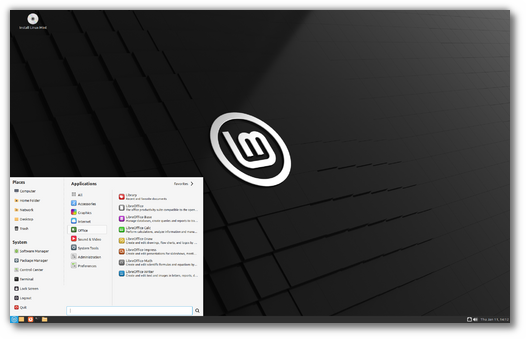

But GUI is considered almost superficial when it comes to Linux. Since you have all these options, and almost all Linux distros support a variety of them, GUI between distros is almost irrelevant.
The Terminal
Oh the terminal. The Linux terminal is a beautiful blessing given to us mere mortals by the divine Linus Trovald6. The ecstasy of simply moving folders in less than 2 seconds is incomprehensible to those who have yet to experience it.
One of the main things that makes Linux unique across all of its distros is the terminal, almost its defining feature. From the terminal, you can open applications, edit text files, create files, connect to other computers, connect to WiFi and Bluetooth, and even search the web (albeit in a very limited capacity) all without ever leaving the terminal!
File Management
File management with File Explorer on Windows, or Finder in Mac is easy, sure, but clunky. You have to drag and drop all the various files and folders which can be extraordinarily tedious. With the Linux terminal, moving a folder or file is as simple as typing
mv folder1/ folder2/You’re probably thinking, “I have to type out the whole folder or file name?!? That’s ridiculous!” Fear not my fellow efficiency enthusiast: if you type the first couple letters to a file or folder name and then press the TAB key, it will automatically complete the name! Suppose you have a similarly named file or folder, it will auto-complete the point where the similarities end!
But wait, there’s more! Should you want to rename a file or folder, it’s as easy as moving them. Actually, it’s the same!
mv originalFileName NewFileNameVoila, you have renamed a file! And this is just the tip of the file management iceberg.
Updating
One of the most annoying things to do in Windows is update your computer. You have to restart, wait for the updates to apply… and wait… and wait... With Linux you can update your system while watching a YouTube video on the same computer. If you are using a Debian based7 distribution of Linux, it’s as simple as typing this into your terminal:
sudo apt updateA bunch of text will fly across the terminal and your system will have updated! No pesky restarting!
Downloading
When downloading an application in Windows, you have to go through a setup file and other painful steps. In Linux? You guessed it! It’s as easy as typing this in your terminal:
sudo apt install applicationNameThis is far more convenient than the setup file and just makes my life easier!
Conclusion
I could keep going on and on about the differences between Linux and Windows and why I prefer Linux, but I have a life I need to attend to.
There is an old proverb that goes: “There is no such thing as a free lunch.” And, to paraphrase, there is no such thing as a freely convenient system. With Linux, you do have to put in more effort than you would for Windows, but in return you get complete control.
I hope that you, dear reader, at the very least can take away from this article that you do have a choice with your computer, and you don’t have to deal with something you don’t want. You paid for it after all.
A Quick Poll and Thanks
Hello, thank you for reading my article! In light of the content of this article, I am now wondering what Operating System my readers predominantly use. So please answer the poll below so that I can know more.
Operating System or OS refers to the interface that runs on top of the kernel in your computer. This can be a text based command line interface, or more commonly a GUI like Windows, MacOS, or Linux. The OS handles all the processes that you don’t want to.
Random Access Memory, or RAM is where all applications get stored in the short term. RAM memory is quick to access and retrieve, so when you need to edit an open application it is quick, unlike if you were attempting to pull that from your long-term storage (i.e. Hard Drive, or Solid State Drive respectively.)
Linux, being an Open-Source OS, has many different “flavors” or distributions. These distros can range from extremely user friendly, or a straight up terminal interface. Some of the most popular distros are Ubuntu, Linux Mint, and CentOS.
Packages refers to the code and files required to using various software. In a nutshell, they’re what allow your computer to use and run software.
Drivers are what allow you to use external devices like a mouse or keyboard. Let’s say your Mouse is a Formula 1 car, the F1 car can’t drive itself, so it needs a driver to function. This is the same for all peripheral (external) devices.
The creator of Linux is Linus Trovald.
Debian is a mother distribution of Linux, that has many other distros based off of it. Ubuntu and Linux Mint are both Debian based.





